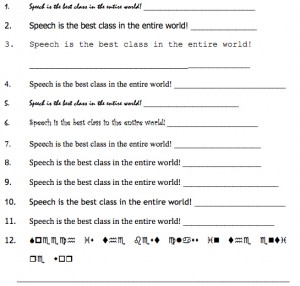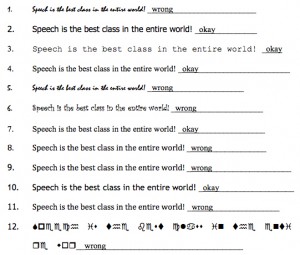How To Use Visual Aids
How to select an appropriate visual aid, and then ignore it
Objective: After completing this lesson, students will understand how to use visual aids.
Materials: Student prepared speech outlines and a visual aid of some kind
Steps:
Steps:
1. Explain to the students why they should use visual aids:
A. Visual aids increase audience understanding
B. Visual aids enhance comprehension
C. Visual can promote attentiveness
D. Visual aids can help control nervousness
2. Explain different types of visual aids:
A.Props or models
B.Charts or posters
C.Overhead transparencies
D.Computer presentations
E.The chalk board
3. Discuss the factors students should consider when deciding on a visual aid:
A.The information they need to convey
B.The size of the audience
C.Where the speech is taking place, and what resources will be available
4. Emphasize the importance of not looking at the visual aid while giving a speech, or using the aid to hide behind. Demonstrate with a visual aid present in the classroom.
5. Divide the class into partners. Each student should trade his or her detailed speech outline with his or her partner to be reviewed. After each has read the other’s paper, have them discuss points in the speech where a visual aid would be appropriate. Then have them discuss the types of visual aids they plan to use.
Result: As homework, each student to should decide on an appropriate visual aid. He or she should make a note in the speech outline detailing the aid, as well as how he or she plans to use it. When they actually present the speeches, make sure they actually use the visual aid, so they can practice maintaining good eye contact.
Jon Flanagan
Fall 2007
Fonts
OBJECTIVE: After this exercise students will be able to identify correct fonts to use in a presentation/visual aid.
MATERIALS: Fonts Worksheet
STEPS:
1. Divide class into pairs
2. Hand out worksheet.
3. Read through instructions.
4. Let students work on the worksheet for 20 minutes. (Adjust time to what students need.)
5. Bring class back together as a whole and talk about worksheet. Discuss “OKAY” answers and thoughts about them. Also discuss “WRONG” answers and why the students believe they shouldn’t be used in a presentation/visual aid.
RESULTS: Students will be able to use this knowledge to create presentations/visual aids for their future speeches that the audience can actually read.
Fonts Worksheet
Name: ______________________________ Date:___________________
DIRECTIONS: On the line next to each sentence write OKAY if you feel the font would be proper to use in a presentation or visual aid. If the font is not proper to use in a presentation write WRONG on the line .
Fonts Worksheet (TEACHER’S COPY)
Name: ______________________________ Date:___________________
DIRECTIONS: On the line next to each sentence write OKAY if you feel the font would be proper to use in a presentation or visual aid. If the font is not proper to use in a presentation write WRONG on the line .
Mandy Brabec
Fall 2009